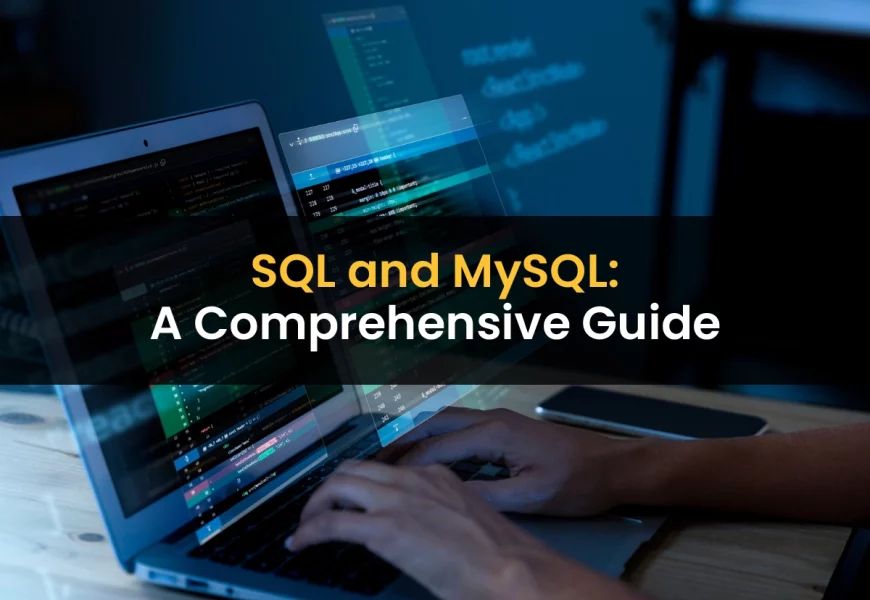With the exponential rate at which the use of data and e-business activities are increasing, managing the database has become the core requirement for organisations of any size, structure, and industry. Databases allow businesses to analyse, organise, and secure data across multiple systems, making them a vital part of modern operations.
The emergence of the Internet and e-commerce has increased the need for robust database solutions even more, equipping business administrators, data analysts, and database administrators with decision-making tools. SQL and MySQL are among the prominent players in this field and form integral parts of database management.
In this article, we delve into SQL and MySQL, exploring their features, differences, and respective use cases.
What is SQL?
SQL is the standard language used for creation, management, and manipulating databases. It was discovered by IBM, and SQL lets an individual query databases, update their records, and make necessary changes with commands that are actually like plain English. What makes SQL so strong at its core is flexibility—this supports a wide range of RDBMS, such as Oracle, MySQL, MS Access, and SQL Server. In essence, SQL gives a standard structure for dealing with and controlling databases.
Key Functionalities of SQL
SQL is a standardised framework for relational database management and interaction. It offers a powerful set of functionalities to handle data in an efficient manner. Here’s an extended overview of its key functionalities:
Creating Databases
SQL allows you to create new databases with the CREATE DATABASE command.
CREATE DATABASE EmployeeDBinitialisesorganise
This initializes a new database to organize and store related data.
Deleting Data
Delete certain records in a table using the DELETE command.
DELETE FROM Employees WHERE EmployeeID = 101;
This will delete the records without deleting the structure of the table.
Table Creation
SQL supports table creation as it is one of the basic storage structures of the database using the CREATE TABLE statement.
CREATE TABLE Employees
EmployeeID INT PRIMARY KEY,
Name VARCHAR(50),
Department VARCHAR(50),
Salary DECIMAL(10, 2)
);
This declares columns and their data types.
Updating Records
Update existing data using the UPDATE command.
UPDATE Employees SET Salary = Salary * 1.10 WHERE Department = ‘Sales’;
Updates can be applied conditionally or to all records.
Altering Tables
Modify the structure of tables using the ALTER TABLE command, for example, adding or dropping columns.
ALTER TABLE Employees ADD DateOfJoining DATE;
This allows for dynamic changes to the schema as needed.
Querying Data
The select statement fetches particular data based on criteria.
SELECT Name, Salary FROM Employees WHERE Department = ‘IT’;
Querying allows for deep analysis and reporting of data.
Joining Tables
Join data from two or more tables to fetch relevant information using JOIN operations:
INNER JOIN: Fetches rows with matching values in both tables.
Example:
SELECT orders. OrderID, Customers.Name
FROM Orders
- INNER JOIN Customers ON Orders.CustomerID = Customers.CustomerID;
- OUTER JOIN: Fetches rows with no matches from one or both tables.
- LEFT JOIN: Preserves all rows from the left table.
- RIGHT JOIN: Preserves all rows from the right table.
Joins are used for handling normalised databases where data that belongs together is distributed over more than one table.
Other Functionalities
Besides these, SQL has other functionalities such as:
- Indexing: For the optimisation of performance.
- Stored Procedures and Triggers: Used to automate a set of operations.
- Transactions: Used for ensuring integrity of data through COMMIT and ROLLBACK statements.
- Views: To make a virtual table out of query results.
SQL commands are highly case-sensitive. Therefore, precision is essential when writing commands. In addition, SQL is declarative, allowing users to focus on what data is needed rather than how to retrieve it.
What is MySQL?
MySQL is the commonly used open-source relational database management system (RDBMS) developed and maintained by Oracle Corporation. Known to be fast, reliable, and easy to use, many applications run on MySQL in small systems to large enterprise solutions, and it is the underlying backbone for several global organisations, including Facebook, Google, and Twitter, on account of its robust capacities and scalability.
Key Features of MySQL
Data Security
MySQL places emphasis on data protection so that sensitive information does not get leaked. User role-based access control, authentication, and data encryption (RBAC) provide secure processing of private and business-critical data.
Scalability
MySQL supports scalable solutions, making it useful for small-scale applications and enterprise-grade systems processing millions of transactions per second.
Transaction Support
MySQL supports ACID-compliant transactions.
Example:
START TRANSACTION;
UPDATE Accounts SET Balance = Balance – 500 WHERE AccountID = 1;
UPDATE Accounts SET Balance = Balance + 500 WHERE AccountID = 2;
COMMIT;
High Performance
MySQL is designed to handle high-speed data, so it can easily handle environments that have heavy read/write operations.
Workflow Control
Advanced features include stored procedures, triggers, and events, which ease database workflow and increase automation.
Compatibility Across Platform
MySQL supports deployment across various IT environments as it can work with a plethora of operating systems, including Windows, macOS, Linux, and UNIX.
Programming Language Support
MySQL supports most modern programming languages, including Python, Java, C++, PHP, and more.
Open-Source and Customizable
MySQL is open source, allowing developers to access its source code, modify, and optimise it for unique business requirements.
More Features
- Replication and Clustering: Supports master-slave replication and group replication for improved scalability and redundancy.
- High Availability (HA): Solutions like MySQL Cluster and failover mechanisms ensure uninterrupted service.
- Backup and Recovery: Includes native tools like mysqldump and MySQL Enterprise Backup for safeguarding data.
- Full-Text Search: Allows searching large volumes of data.
Similarities Between SQL and MySQL
Though SQL and MySQL are quite different, they have several similarities:
- Database Management: Both allow for efficient database management of structured data.
- Relational Features: Both provide relational operations such as inner joins, outer joins, and left/right joins.
- Data Manipulation: Both allow for data manipulation using commands like INSERT, UPDATE, and DELETE.
- Stored Procedures and Triggers: Both provide features for automating tasks in the database.
- Aggregate Functions: Both provide aggregate calculations such as COUNT, SUM, AVG, MAX, and MIN.
- Indexing: Both offer indexing mechanisms to help improve query performance.
SQL vs. MySQL: Main Differences
| Category | SQL | MySQL |
|---|---|---|
| Developers | Developed by IBM. | Developed by Oracle Corporation. |
| Definition | A structured query language used for managing and retrieving data in RDBMS. | A relational database management system that uses SQL to query databases. |
| Type | Query language. | Database software. |
| Syntax/Format | Fixed, easy-to-use syntax starts with clauses and ends with a semicolon. | No special format or syntax except SQL commands. |
| Availability | Proprietary; not open source. | Open-source; free for users. |
| Platform Support | Designed for Windows; partial support for macOS and Linux. | Fully supported for macOS, Linux, and Windows. |
| Language Support | A programming language for database systems. | Python, Java, C, and C++ are all supported. |
| Storage Engine | Supports only one storage engine. | Supports more than one storage engine, such as InnoDB and MyISAM. |
| Data Security | Very secure; third-party access is restricted. | Open-source nature makes it vulnerable to external threats. |
| Multilingual | Available in various languages. | Available only in English. |
| Connect Support | Does not support connectors. | Supports connectors like MySQL Workbench. |
| Data Restoration | Efficient for small-scale data restoration. | Time-consuming for large-scale data restoration. |
Advantages of SQL
- Interactive and intuitive with minimum coding requirements.
- Standardized commands for smooth database management.
- Compatible with various RDBMS platforms.
- Highly secure and reliable.
- Declarative syntax makes complex queries easy.
- Cross-platform support for database management.

Advantages of MySQL
- Open-source and cost-effective.
- Highly scalable and portable, suitable for projects of varying sizes.
- Superior data security and workflow control.
- Optimised for high performance and speed.
- Broad compatibility with programming languages and operating systems.
- Robust community support for troubleshooting and enhancements.
- Offers advanced tools like MySQL Workbench for visual database design.
Use Cases
SQL
- Data Analysis: Applied in big data analysis for various industries like finance, healthcare, and e-commerce.
- Reporting: Power BI and Tableau often combine SQL to develop informative reports.
- Database Administration: Necessary for database administrators who work with complex RDBMS.
MySQL
- Web Applications: Preferred by developers for powering websites and applications such as WordPress, Joomla.
- Enterprise Solutions: Applied in large organizations for CRM, ERP, and inventory management systems.
- Cloud-Based Applications: Generally cloud-integrated with AWS and Azure, etc.
Conclusion
SQL and MySQL are integrated tools for management of a database. One of them serves with different objectives that complement the other. SQL, as mentioned, provides a language to handle a database whereas MySQL does its powerful relational database management system, hence making this the platform which serves project needs in various aspects, be it flexibility, security, scalability, or performance. Regardless, though, they play important parts in exploiting the power of data into strategic business intelligence.
Understanding these tools optimises database operations and gives businesses the potential to harness their data into better decision-making and more efficiency.